Photo Tiles
by Maria Williams
Created custom keepsake coasters.
Supplies

- 4" x 4" Tumbled Tile (Wipe down with a damp cloth to remove any dust and let dry completely)
- Tissue Paper
- Mod Podge®
- Tape
- Foam brush
- 4” x 4” Cork
- Permanent glue
- Stamp (optional)
- StazOn®
- Acrylic Sealer
Step-by-Step
-
Step 1
Cut a piece of tissue paper and tape it to a regular sheet of paper. (This way it will feed through the printer.)

-
Step 2
Print picture on tissue paper and trim to fit tile.

-
Step 3
Apply a thin coat of Mod Podge™ to tile.

-
Step 4
Place picture on the tile.

-
Step 5
Apply another thin coat of Mod Podge™ over picture and then let dry.

-
Step 6
Ink stamp with Stazon™, and stamp on tile. Let dry, then cover entire tile with another layer of Mod Podge.

-
Step 7
After letting the Mod Podge™ dry completely, spray with acrylic spray, following directions on can.

-
Step 8
After tile is completely dry, turn it over and apply permanent glue to one side of the cork square.

-
Step 9
Attach cork glue side down to the back of the tile and press down firmly.

-
Step 10
Let the glue dry and enjoy your coaster!
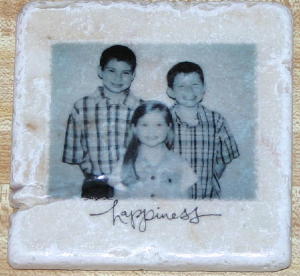
Your Turn
You've seen the tutorial, now you try it! We've got a section of the gallery set aside for Photo Tiles. Try this technique, then upload your artwork to the gallery. Show us your creations!
***Please note - Internet Explorer/Edge is not a supported browser, and will not allow you to see the videos. Please use Chrome, Firefox or Safari to view our tutorial videos.

Questions and Comments
We'd love to get your feedback or questions. Leave your comment below.
Deborah - after the mod podge dries completely, be sure you seal it with an acrylic spray. I usually will spray 2 - 3 coats of acrylic spray (letting each coat dry completely before I spray the next one on).
As far as what printer I use to print on the tissue paper, I have done these on both laser printer and injet printer. I have not tried printing tissue paper through a photo printer like the little Kodak or Cannon ones.
When printing with an inkjet printer, be sure you give extra time for the ink to dry completely before you put it on the tile and apply the mod podge to it. (if the picture is not completely dry, then it will smudge when you mod podge it).
Pam - I have not tried glossy tiles for this for 2 reasons: 1.) when applying the mod podge, you will see the brush streaks and I don't think that would look too good (who knows, maybe it will work out fine), and 2.) the glossy tiles are already sealed. I don't know how well it will take or resist the final project.
You should be able to get the answers to your general questions about stamping on tiles with the tutorial as well as the Q and A that follows it.
As far as having to heat set these tiles between each coat of mod podge or acrylic sealer - the answer is no. Just make sure each of your layers are completely dry before going on to the next step. make sense?
Melissa - as far as using photo paper or copy paper instead of tissue paper, I don't know how that will turn out. I used the tissue paper because it is so thin and almost see through. It is also not as bulky as photo paper. I think the thickness can have an affect on the final outcome of your project - it may be uneven between where the the picture is and the tile. Also, because of that thickness, you may need to do several layers of the mod podge to be sure the picture doesn't pull away. make sense?
Tracy - Did you seal the coasters before you used them? If you don't seal them, then if the mod podge gets wet, it will react. Make sure you apply a few coats of acrylic sealer.
Page 1 of 4 pages 1 2 3 > Last »