Colored Texture Paste
by Deb Valder
Match texture paste to any project using reinkers.
Supplies

- Cardstock (Fun Stampers Journey (FSJ) Whip Cream and Black Licorice used here)
- Texture paste (embossing paste, modeling or molding paste - FSJ brand used here)
- Stencil (FSJ Starburst Lines used here)
- Palette knife (FSJ Spatula used here)
- Reinkers to color the paste and stamped image (FSJ colors used here)
- Glitter (FSJ Sparkle Dust used here)
- Other supplies as needed to complete the project (FSJ products used here: Capture The Moment Stamp Set, Clear Pigment Ink, Black embossing powder, Heat Tool, Medium Foam Squares, Medium Blending Brush, Blending Fusion, thread in various colors - Bubble Gum, Lemon Grass and Black Licorice, Sparkle Drops)
Step-by-Step
-
Step 1
To customize texture paste to your project, you can add in a pigmented medium, such as paint or reinkers.
For each desired color, put a small amount of paste on a palette (any nonporous surface will do – an acrylic block is used here).
-
Add ink until the desired color is reached (1-3 drops, depending on the strength of the color). Mix well with a palette knife.

-
Step 2
Prepare a card base. Lay a stencil over the panel.
Starting with the first color, pick up a little colored paste with a palette knife and spread it over the stencil, making sure it is smooth and there are no ridges anywhere.
Clean the palette knife between colors, and continue adding colors as above until the background is complete.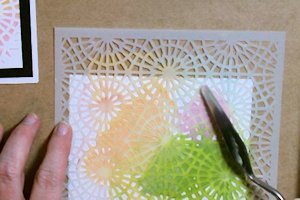
-
Gently lift the stencil away to reveal the raised pattern.
-
Step 3
Sprinkle glitter over the texture paste while it is still wet. Set the panel aside to dry.

-
Step 4
While the panel is drying, prepare the other elements of the card.
-
TIP:
Use coordinating inkpads or the same reinkers as above on the stamped image so that all card elements tie together.
-
Step 5
Assemble and complete the project.
Video!
Your Turn
You've seen the tutorial, now you try it! We've got a section of the gallery set aside for Colored Texture Paste. Try this technique, then upload your artwork to the gallery. Show us your creations!
***Please note - Internet Explorer/Edge is not a supported browser, and will not allow you to see the videos. Please use Chrome, Firefox or Safari to view our tutorial videos.




Questions and Comments
We'd love to get your feedback or questions. Leave your comment below.
(1) Can I use Matte Modeling Paste?
(2) Are those re-inkers alcohol based or water based?
https://shop.funstampersjourney.com/MemberToolsDotNet/shoppingcartv3/ProductDetail.aspx?ProductID=20150&CatalogueID=212&PartyID;=&PartyGuestID;=
Let me know if you have any questions.
Wanted to print it out. I've been printing the weekly tutorials for a really long time. Great resource!
Page 1 of 1 pages