Pearl Ex™ - Melted Pearls
by Beate Johns
Apply Pearl Ex™ over a clear embossed image for a shimmery look.
Supplies

- Pearl Ex®
- Sponge dauber or another applicator to add Pearl Ex®
- Clear embossing powder
- Embossing Buddy™
- Embossing Heat Tool
- Powder Pals™
- Swiffer™ Cloth
- Cardstock
- Versamark™
Step-by-Step
-
Step 1
Rub Embossing Buddy™ over cardstock.

-
Step 2
Stamp image with Versamark™.

-
Step 3
Add clear embossing powder over the image and tap off excess powder.

-
Step 4
Use embossing heat tool to heat powder until it is melted.
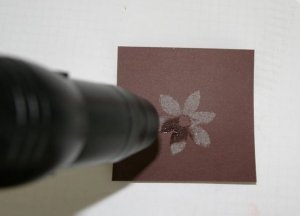
-
Step 5
Wait a few seconds so the powder isn't too soft anymore. Then apply Pearl Ex™ over the still warm image.

-
Apply Pearl Ex™ to entire image.

-
Step 6
Heat image again. The Pearl Ex™ will melt into the embossing powder.

-
Step 7
Once the image has cooled, wipe cardstock with a Swiffer™ cloth. It will take off the loose Pearl Ex™.
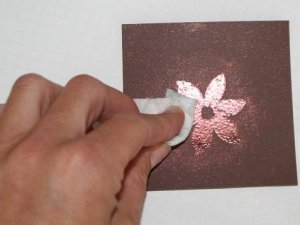
-
Step 8 (Optional)
Repeat steps two to seven with additional images if needed.

-
Step 9
Finish project.

Variations
Create Shimmery Embossing Powder
Another way to use clear embossing powder and Pearl Ex™ together is to combine a little of both in a small container. Now use it just like regular embossing powder.
Your Turn
You've seen the tutorial, now you try it! We've got a section of the gallery set aside for Pearl Ex™ - Melted Pearls. Try this technique, then upload your artwork to the gallery. Show us your creations!
***Please note - Internet Explorer/Edge is not a supported browser, and will not allow you to see the videos. Please use Chrome, Firefox or Safari to view our tutorial videos.
Questions and Comments
We'd love to get your feedback or questions. Leave your comment below.